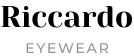Customize Your User Experience
FM WhatsApp takes customization to the next level, offering users the ability to change almost every aspect of their app interface. You're not just stuck with the standard WhatsApp green; you can navigate through a plethora of themes that change the color scheme and layout of your chat screens. Whether you prefer a dark mode to ease eye strain or want your chat background to reflect your personal style, FM WhatsApp has you covered. Simply go to the 'Themes' section under the 'FMMods' menu to explore and apply new themes.
Increase Your Privacy Controls
Take advantage of FM WhatsApp’s robust privacy features to manage your digital footprint. You can hide your online status, blue ticks, and even prevent others from deleting messages they sent to you. Additionally, the 'Freeze Last Seen' feature allows you to freeze your last seen status at a specific time. To activate these features, navigate to 'FMMods' > 'Privacy and Security' and customize your settings as you desire. This is ideal for maintaining discretion in your communication without giving up the functionalities of WhatsApp.
Send Larger Files and Documents
One of the significant limitations of the official WhatsApp is the file size restriction. FM WhatsApp expands these limits dramatically, allowing you to send video files up to 700 MB. This feature is particularly useful for professionals who need to share large documents or presentations without resorting to third-party file-sharing services. To send large files, just attach the file as you normally would in a chat, and FM WhatsApp will handle the rest.
Schedule Messages for Future Delivery
FM WhatsApp includes a scheduling feature that the standard app lacks. This can be particularly useful for sending birthday wishes at midnight or ensuring you don’t forget to send an important message during busy times. To schedule a message, open the chat, tap on the '+' icon next to the text input field, select 'Schedule Message', set the time and date, and write your message. FM WhatsApp will automatically send it at the specified time.

Utilize Multiple Accounts
If you need to manage both personal and professional communications from a single device, FM WhatsApp’s support for multiple accounts will be a game changer. You can run more than one account on the same device, switching between them with ease. This eliminates the need to carry multiple devices or constantly log in and out of different accounts.
Secure Your Chats
Security is paramount, and with FM WhatsApp, you can enhance it by locking specific chats or the entire app with a password, PIN, or pattern. This ensures that your conversations remain private even if someone else has access to your phone. Go to 'FMMods' > 'Universal' > 'Lock' to set up this feature.
For more tips, tricks, and the latest updates, visit fm whatsapp and ensure you are leveraging all the advanced functionalities that FM WhatsApp offers. By exploring these features, you can enhance your messaging experience, improve your privacy, and streamline your communication efforts effectively.